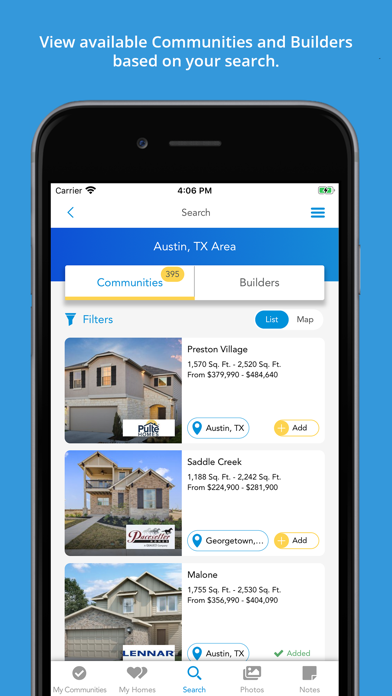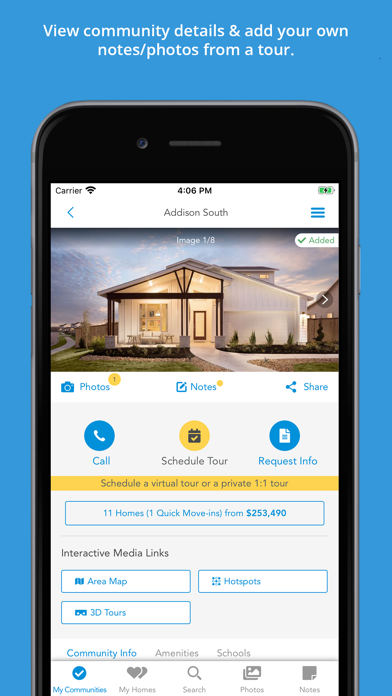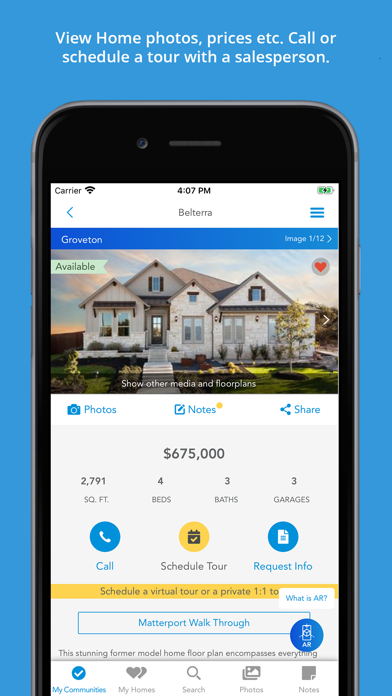NewHomeSource app for iPhone and iPad
Developer: EX Squared Solutions, Inc
First release : 01 May 2019
App size: 80.69 Mb
In the market for your dream home? It’s time to start shopping for a new home, and New Home Source is here to help.
New homes offer more style, choice, energy efficiency, comfort, amenities, safety features, technology & design options than typical used homes. You can rest easy with a new home’s lower maintenance costs and warranty.
The New Home Source app is your personal assistant to help you maximize your new home shopping experience. Shopping for a new home can be an overwhelming experience with so many places to get home and community details. New Home Source contains only communities which you have added giving you a virtual wallet of your favorites communities and homes. Use New Home Source to browse listings and tour homes like never before.
New Home Source Features:
Easily Learn About & Find New Homes
• Favorite homes and communities to bookmark the listings
• Explore unique interactive media including virtual tours, videos, interactive floor plans
• Browse popular, educational articles to learn about the new home buying process
Track Your Favorite New Homes & Communities
• Quickly and easily browse the photos and details of your favorite new homes and communities in one place
• Add additional photos and notes to a community or home for reference later
• One-click to access driving directions and to contact home builders
Explore Interactive Media Tools*
• Interactive Site Plans allow you to view available new home sites within the community and the floor plans available on that site
• Interactive Floor Plans allow you to view different room configurations and possible additions available on any given house plan
• Interactive Cutaways highlight all unseen selling points of a home, from plumbing systems to insulation. Use these views to learn about the energy savings a new home can provide your family for years to come
• Exterior Changer allows you to view a variety of option configurations on the exterior of your new home, including customizable roofs, shutters, and so much more
• Exterior 360 View allows you to walk around the outside of the home and look at the architectural features and the front/back yards!
• Virtual walk-throughs gives you total control of your new home “walk-through” even before the homes and communities are built. You can navigate from room to room, exploring features and discovering available products
*Tools offered may vary by homebuilder
Free Mortgage Payment Calculator
• Estimate your mortgage payments with a built-in financial calculator
• Features such as Easy New Home Price and Upgrade Price sliders let you watch how different additions to your new home impact the final cost
• Tap View Assumptions to view and edit details of the loan (loan type, interest rate, etc.). Update these details to show more accurate mortgage payments estimates.
More Virtual Reality Tools
• Use a virtual furniture drop tool to arrange furniture and visualize room space
• Use a room measurement tool to quickly capture measurements using your phone’s camera
• Use a point of interest tool to quickly view local amenities, such as restaurants and stores in relation to your location by simply holding your phone up in any direction.